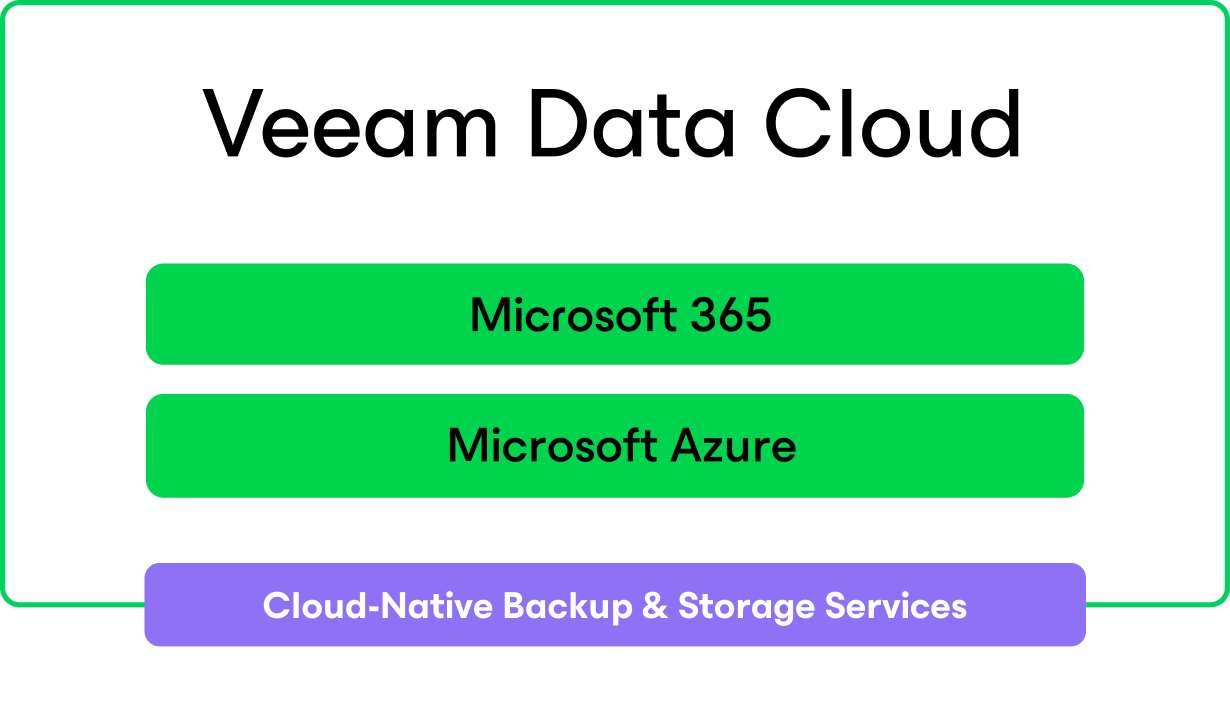Veeam Data Cloud
What is Veeam Data Cloud?
Is Veeam Data Cloud a Backup-as-a-Service (BaaS)?
What workloads does Veeam Data Cloud support?
How do I buy Veeam Data Cloud?
How does Veeam Data Cloud compare to Veeam Data Platform?
Veeam Data Cloud for Microsoft 365
What is Veeam Data Cloud for Microsoft 365?
How does Veeam Data Cloud for Microsoft 365 work?
Is Veeam Data Cloud for Microsoft 365 secure?
Yes, Veeam takes a zero-trust approach to ensure the security of your data, including but not limited to encrypting data in transit and at rest, always using multi-factor authentication, and having strict security controls for users and administrators.
Veeam Data Cloud for Microsoft 365 includes service-level immutability capabilities on the primary backup, at no additional cost to the customer, based on how the data is protected.
The backup data lives in a virtually air-gapped location, hosted by Veeam on Azure, isolated and decoupled from the Microsoft 365 and/or customer infrastructure.
Customers also benefit from the inherent data security provided by Microsoft Azure at the storage level.
Once the data is backed up, it cannot be altered, tampered with, or deleted by users, including administrators or attackers.
Veeam Data Cloud uses local redundant storage (LRS), where three copies of customer data are stored in three separate disks within the primary Azure region.
What can I backup with Veeam Data Cloud for Microsoft 365?
How do I access the Veeam Backup Service?
What Security Certifications does Veeam adhere to?
Where is my data in Veeam Data Cloud for Microsoft 365 stored?
What are the Veeam Data Cloud Service Level Agreements (SLAs) for the backup service?
What happens to a user’s backup data in Veeam Data Cloud when they are removed or disabled from Microsoft 365?
Can Veeam Data Cloud protect Microsoft 365 home plans?
What happens to my data if I cancel my Veeam Data Cloud for Microsoft 365 subscription?
Veeam Data Cloud for Microsoft Azure
What is Veeam Data Cloud for Microsoft Azure?
How does Veeam Data Cloud for Microsoft Azure work?
How do I access Veeam Data Cloud for Microsoft Azure?
Where is my data stored when using Veeam Data Cloud for Microsoft Azure?
What happens to my data if I cancel my Veeam Data Cloud for Microsoft Azure subscription?
Radical Resilience Starts Here
hybrid cloud and the confidence you need for long-term success.
7 Reasons for Microsoft 365 Backup
5-minute, easy-to-read document on why to protect Microsoft 365 data